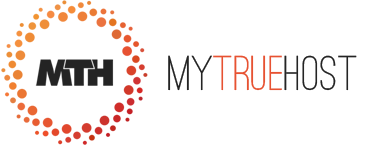1) When using X3, login to cPanel and click the Remote MySQL icon,
under Databases.
2) Type in the connecting IP address, and click the Add Host button.
3) All done, try connecting remotely.
-or-
1) When using X, login to cPanel and click the MySQL Databases icon,
under Databases.
2) Scroll all the way to the bottom and type in the connecting IP address where it
says "Host (% wildcard is allowed):", and click the Add Host button.
3) All done, try connecting remotely.
Note: If connecting from your home computer, you need a MySQL client like Navicat,
phpMyAdmin, or Dreamweaver.
Configuration Settings:
Host = (use the server IP address)
Database name = (cpanelUsername_databaseName)
Database username = (cpanelUsername_databaseUsername)
Database password = (******)
MySQL Connection Port = 3306
TCP or UDP, either is fine.
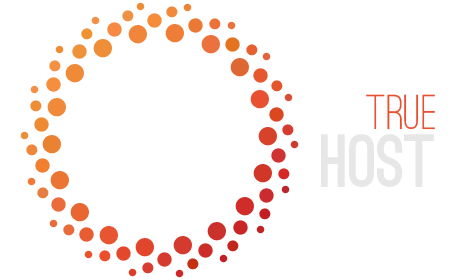
 99.9% Uptime, 30-Day Money Back Guarantee
99.9% Uptime, 30-Day Money Back Guarantee