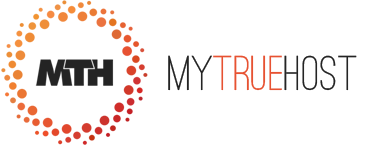Steps
1 To access the Mail Menu, click on the icon above the word Mail on the main screen of your cPanel interface.
2 Click on Forwarders to access the Forwarding Maintenance menu.
3 To add a forwarder, click on Add Forwarder.
4 Put the name of the email address you wish to forward from in the first blank field. For example: for name@domain.com, put name in the first blank field.
5 Place the email address you wish the email to be forwarded to in the blank field next to the
6 Click on Add Forwarder to add the forwarder.
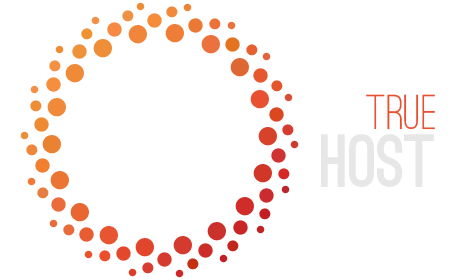
 99.9% Uptime, 30-Day Money Back Guarantee
99.9% Uptime, 30-Day Money Back Guarantee