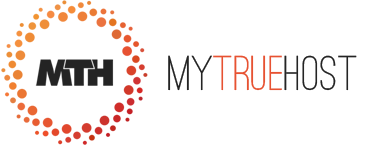Through the Addon Domains feature you can add addon domains to your account. An addon domain allows you to reach a domain when entering the name of the addon domain into a browser. This means that you can host additional domains in your account.
Procedure
- Log into cPanel on the account to add the domain on.
- Click "Domains" under the "Domains" section.
- Click the "Create A New Domain" button.
- Enter the domain name to add in the "Domain" text box.
- Deselect the "Share document root (/home/username/public_html) with “domain.tld”." option.
- Enter the directory where you want the files for this domain to exist.
- Click the "Submit" button.
Remove an Addon Domain Detailed Tutorial
The Addon Domains allows you to remove addon domains from your account.
![]() Step 1: To access the Addon Domains tool, click on the corresponding icon located on the main screen of your cPanel interface.
Step 1: To access the Addon Domains tool, click on the corresponding icon located on the main screen of your cPanel interface.
![]() Step 2: To remove an addon domain, click on the Remove link next to it.
Step 2: To remove an addon domain, click on the Remove link next to it.
You can also redirect the addon domain to another URL using the Manage Redirection link.
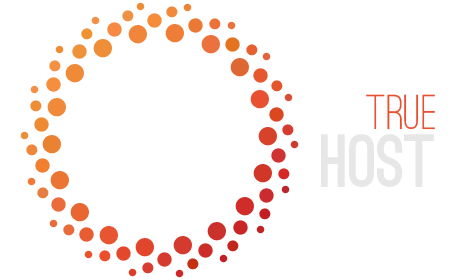
 99.9% Uptime, 30-Day Money Back Guarantee
99.9% Uptime, 30-Day Money Back Guarantee